파이썬을 이용한 더미데이터 만들기
라이브러리 설치
pip install Faker
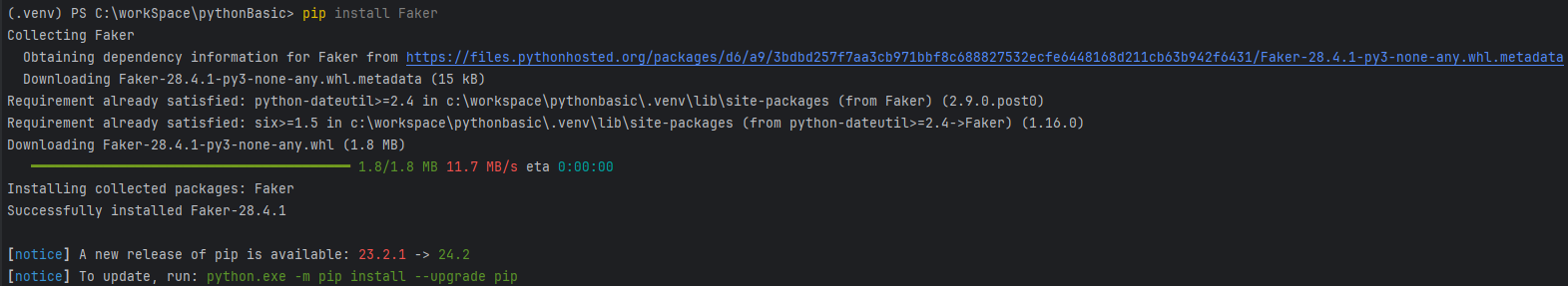
pip install pandas
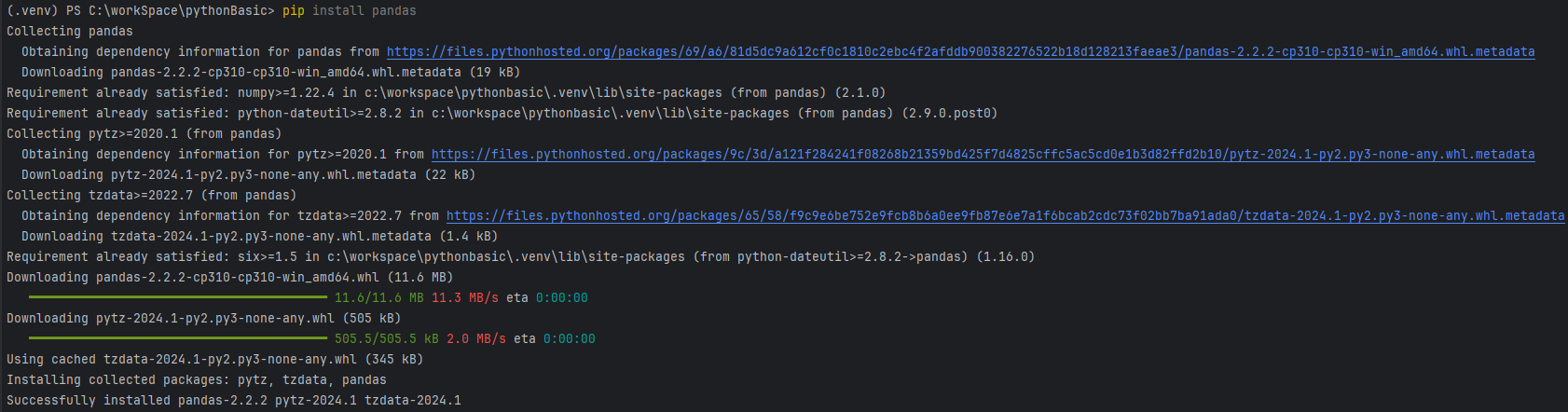
사용법
1. 사람
name = fake.name() # 이름
first = name[0] # 이름 (first)
last = name[1:] # 이름 (last)
email = fake.email() # 이메일 주소
phone = fake.phone_number() # 전화번호출력
[
{'name': '박예준', 'first': '박', 'last': '예준', 'email': 'seunghyeongim@example.net', 'phone': '054-271-4134'
},
{'name': '홍예준', 'first': '홍', 'last': '예준', 'email': 'yi@example.org', 'phone': '052-021-9793'
},
{'name': '박진호', 'first': '박', 'last': '진호', 'email': 'bgang@example.org', 'phone': '054-205-0935'
},
{'name': '박민서', 'first': '박', 'last': '민서', 'email': 'simseoyeong@example.org', 'phone': '053-532-3147'
},
{'name': '성예은', 'first': '성', 'last': '예은', 'email': 'junhyeog08@example.org', 'phone': '043-885-9462'
},
{'name': '오승민', 'first': '오', 'last': '승민', 'email': 'sinseoyeon@example.org', 'phone': '033-636-9790'
},
{'name': '이명자', 'first': '이', 'last': '명자', 'email': 'eunyeongjeong@example.com', 'phone': '063-138-7145'
},
{'name': '송경희', 'first': '송', 'last': '경희', 'email': 'yeeun05@example.org', 'phone': '010-6097-5704'
},
{'name': '안영순', 'first': '안', 'last': '영순', 'email': 'ubae@example.net', 'phone': '061-112-4648'
},
{'name': '곽예진', 'first': '곽', 'last': '예진', 'email': 'eunseo21@example.org', 'phone': '043-531-6498'
}
]
CSV 파일로 저장되었습니다.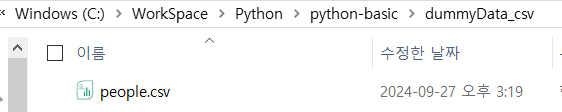
2. 주소
address = fake.address() # 주소
split_address = address.split()
city = split_address[0] # 도시
district = split_address[1] # 주
rest = split_address[2]3. 날짜
birth = fake.date_of_birth() # 생년월일
century = fake.date_this_century() # 100년 내의 날짜
month = fake.date_this_month() # 이번 달 날짜
year = fake.date_this_year() # 올해의 날짜
time = fake.time() # 랜덤 시간4. 텍스트
text = fake.text() # 임의의 텍스트
sentence = fake.sentence() # 임의의 문장
paragraph = fake.paragraph() # 임의의 단락
words = fake.words() # 임의의 단어 목록5. 기타
color = fake.color_name() # 랜덤 색상 이름
company = fake.company() # 회사 이름
job = fake.job() # 직업 이름
password = fake.password() # 랜덤 암호
uuid = fake.uuid4() # 랜덤 UUID4전체코드
from faker import Faker
import pandas as pd
from select import select
fake = Faker('ko_KR')
from faker import Faker
import pandas as pd
fake = Faker('ko_KR')
class DummyData:
def __init__(self, file_path):
self.person = []
self.addr = []
self.date_dummy = []
self.text_dummy = []
self.etc_dummy = []
self.file_path = file_path
''' 사람 '''
def people(self):
for i in range(9):
name = fake.name() # 이름
first = name[0] # 이름 (first)
last = name[1:] # 이름 (last)
email = fake.email() # 이메일 주소
phone = fake.phone_number() # 전화번호
person_info = {
'name': name,
'first': first,
'last': last,
'email': email,
'phone': phone,
}
self.person.append(person_info)
return self.person
''' 주소 '''
def address(self):
for i in range(9):
address = fake.address() # 주소
split_address = address.split()
city = split_address[0] # 도시
district = split_address[1] # 주
rest = split_address[2]
address_data = {
'주소': address,
'시': city,
'군 / 구': district,
'도로명' : rest,
}
self.addr.append(address_data)
print(self.addr)
return self.addr
''' 날짜 '''
def date(self):
for i in range(9):
birth = fake.date_of_birth() # 생년월일
century = fake.date_this_century() # 100년 내의 날짜
month = fake.date_this_month() # 이번 달 날짜
year = fake.date_this_year() # 올해의 날짜
time = fake.time() # 랜덤 시간
date_data = {
'birth': birth,
'century': century,
'month': month,
'year': year,
'time': time,
}
self.date_dummy.append(date_data)
print(self.date_dummy)
return self.date_dummy
''' 텍스트 '''
def text(self):
for i in range(9):
text = fake.text() # 임의의 텍스트
sentence = fake.sentence() # 임의의 문장
paragraph = fake.paragraph() # 임의의 단락
words = fake.words() # 임의의 단어 목록
text_data = {
'text': text,
'sentence': sentence,
'paragraph': paragraph,
'words': words,
}
self.text_dummy.append(text_data)
print(self.text_dummy)
return self.text_dummy
''' 기타 '''
def etc(self):
for i in range(9):
color = fake.color_name() # 랜덤 색상 이름
company = fake.company() # 회사 이름
job = fake.job() # 직업 이름
password = fake.password() # 랜덤 암호
uuid = fake.uuid4() # 랜덤 UUID4
etc_data = {
'color': color,
'company': company,
'job': job,
'password': password,
'uuid': uuid,
}
self.etc_dummy.append(etc_data)
print(self.etc_dummy)
return self.etc_dummy
def create_csv(self):
person_df = pd.DataFrame(self.person)
person_df.to_csv(f"{self.file_path}/people.csv", index=False, encoding='utf-8')
address_df = pd.DataFrame(self.addr)
address_df.to_csv(f"{self.file_path}/address.csv", index=False, encoding='utf-8')
date_df = pd.DataFrame(self.date_dummy)
date_df.to_csv(f"{self.file_path}/date.csv", index=False, encoding='utf-8')
text_df = pd.DataFrame(self.text_dummy)
text_df.to_csv(f"{self.file_path}/text.csv", index=False, encoding='utf-8')
etc_df = pd.DataFrame(self.etc_dummy)
etc_df.to_csv(f"{self.file_path}/etc.csv", index=False, encoding='utf-8')
print("CSV 파일로 저장되었습니다.")
if __name__ == '__main__':
dummy_data = DummyData("저장하고 싶은 주소")
dummy_data.people()
dummy_data.address()
dummy_data.date()
dummy_data.text()
dummy_data.etc()
dummy_data.create_csv()'Python' 카테고리의 다른 글
| [Python] - TypeError: 'set' object is not subscriptable (0) | 2024.10.20 |
|---|---|
| [Python] - Pandas - Data Frame이란 (0) | 2024.10.15 |
| [Python] - 파이썬 pep8 코드 스타일 (4) | 2024.09.26 |
| [Python] - 워드 클라우드 사용하기 (4) | 2024.09.25 |
| [Python] - 가장 많이 나온 단어 10개 추출 (6) | 2024.09.24 |