Github Repository 삭제 순서
- Github 로그인 후 Top Repository에서 삭제하고 싶은 Repository 선택

- 선택 후 Setting 클릭
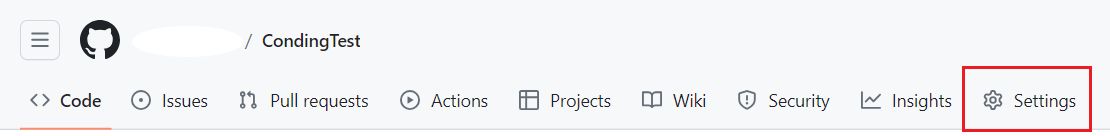
- 스크롤을 가장 밑으로 내리면 Delete this repository가 보일 것입니다.

- 클릭하면

- I wnat to delete this repository 클릭

- I have read and understand these effects 클릭

- 1번 내용을 2번 텍스트 박스에 똑같이 따라 적고 Delete this repository를 클릭하면 삭제됩니다.
'Git' 카테고리의 다른 글
| [GitHub] - Verify your two-factor authentication (2FA) settings (1) | 2024.02.17 |
|---|---|
| [GitHub] - Git - 백준허브 연동하기 (0) | 2024.02.01 |
| [GitHub] - GitHub Fork 하기 (1) | 2024.01.16 |
| [GitHub] - Git 명령어 정리 (0) | 2023.12.26 |
| [GitHub] - repository naming (0) | 2023.11.07 |

